
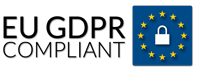
Powerful Form Automation and Workflow Tool
With Easydus you can automate any manual- or error prone processes yourself without any relevant ICT knowledge.
Easydus goes much further than traditional Form Automation Tools because after registration any type of multi step follow up actions like performing tasks, reviews, approvals, automatic sending e-mails or any other type of automation can be done.
In a workflow you can also let different group of persons perform a specific task in their own Web Portal.
See Easydus in Action!
What makes Easydus Form Automation Tool Unique?
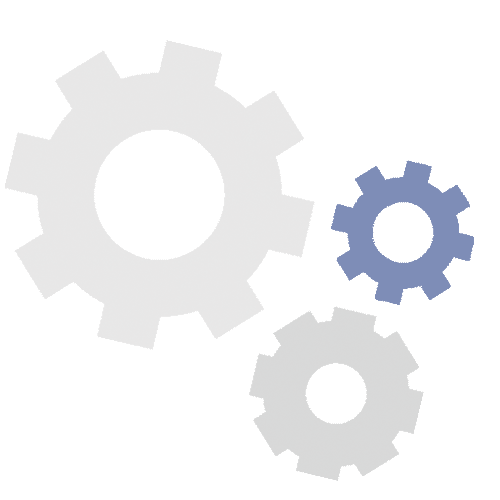
Automate all your processes
With Easydus you save time and costs by automating manual and error-prone processes and replacing the use of Excel lists, separate e-mails, paper or PDF form flows.
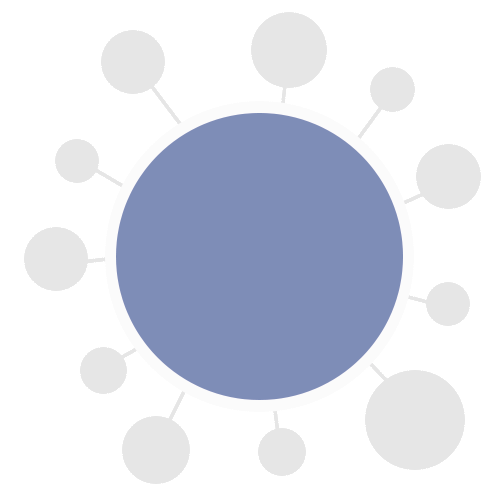
Use less different ICT Tools
Instead of using many separate different systems (for example pdf or paper forms, e-mail, documents, databases, invoicing, Excel), you just use one integrated system.
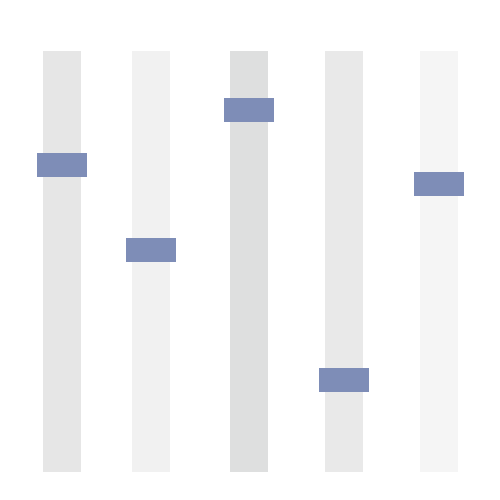
Configure yourself
With Easydus you can configure your own specific, complex non-standard requirements that do not fit in standardised ICT tools.
Just a few examples of solutions:

Registrations
Design Webforms in your own look and feel. Make use of a multi-step registration webform and choose your own data fields. Create a flow after registration for example with approval process or automatic e-mails which can be sent
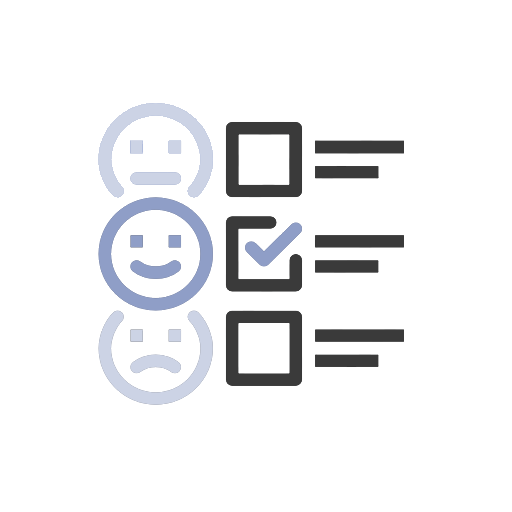
Workflow
Start a workflow and let different people handle a task. Send automatic notifications and reminder emails to employees. Via a WebPortal every employee has insight into his own tasks and can take applicable action.
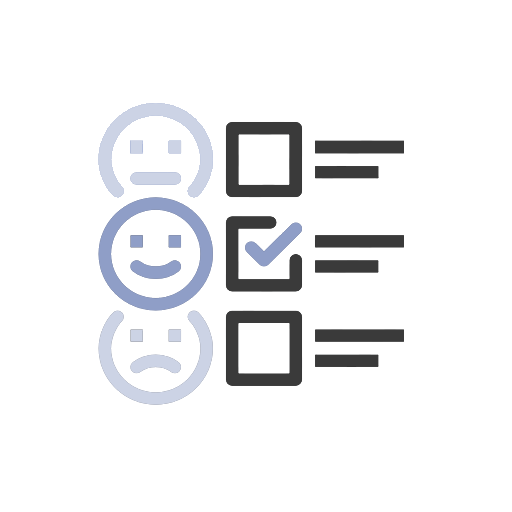
Automatic document creation
Create any type of personalised document like invoices, workorders, packing slips, contracts, quotations, certificates etc. Possibility to create and send the document by e-mail automatically.

Approvals and Reviews
Applications can be made via a web form on your own website or via a web portal. The employee does the assesment and the review on the basis of pre-defined criteria. The approval or rejection feeds back to the applicant after assessment.
Build your own Workflow with the following features:

Multi-Webforms
Design and create your own webform.Use pre-filled webforms, multi-step webforms or even webforms with a menu.

Personalised E-mails
Set up your own e-mail templates and create personalised e-mails for each target group. Possibbility to send automatic e-mails after registration or send automatic e-mails like reminders.

Automatic document creation
Create any type of personalised document like invoices, contracts, quotations, certificates etc. Possibility to create and send the document automatically.

Conditional Logic
Use conditional logic to build your own work flow. Create work flows for each target group of users.
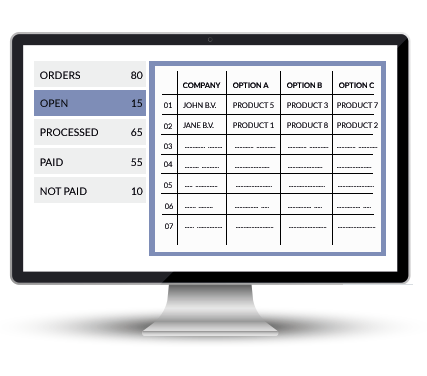
Dashboard and overviews
To manage your work you can create your own dashboard and overviews. For example create overviews of the number of applications, number of participants, the number of open tasks, the number of closed tasks, the number of inpaid invoices.

Web Portal
Create WebPortals for clients, employees or any other stakeholder. In this web portal you can create your tailor made menu where a workflow can be started, documents can be viewed, applications for services, invoices or any type of information is available

Invoicing & Payments
Include online payment possibility where your clients or any other person can pay for a service or product. Payment with creditcard, paypal and many more payment providers. Create automatically any type of invoice with discounts or different kind of VAT.

Time Based Actions
Activate actions on certain predefined times or moments. Send automatically e-mails at certain moments. Examples of applications are marketing automation, reminder e-mails for unpaid invoices or unfinalised tasks.