 LOGIN
EN
LOGIN
ENNL CONTACT FEATURES USE CASES INDUSTRIES
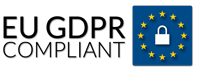
With Easydus workflow management software you can configure your own workflow based on a number of building blocks. You can do the configuration of the workflow without relevant IT knowledge. Easydus workflow software is particularly good in approval processes or situations where several people make an assessment or addition to a file or record. You can also use Easydus to request a quote and then ultimately leave it in contracts and work orders. The advantage of Easydus workflow management software is that you can not only adjust the process flow to your own situation, but also that you can adjust documents and e-mail yourself at any time. So you do not need an IT supplier or IT department that has to make all kinds of complex software adjustments. Easydus workflow management software makes your organisation more agile, but ultimately also saves you a lot of time and costs. Below are some (non-exhaustive) examples of a workflow.

Features workflow management software
Client Applications and Orders
With Easydus workflow management software you can integrate an application webform on your own external website. You can also let customers make requests via a login on the Easydus Internet Portal. You can then integrate the Easydus Web Portal into your own website. Clients can submit a request within a Web Portal. For example, clients will immediately see what the total cost amount of an order and can then automatically receive a quote. Each order and application can also be assessed internally by an employee. After an work order has been requested both client and employee can follow the work order status via the Web Internet Portal. After sending a quotation, a contract can be generated automatically and can be signed online and returned. Contracts, quotations and calculations can be automatically generated and possibly sent. Also a packing slip or a work order can be made for the internal organization to deliver the product or service. The customer can follow the status online via the Internet Web Portal.
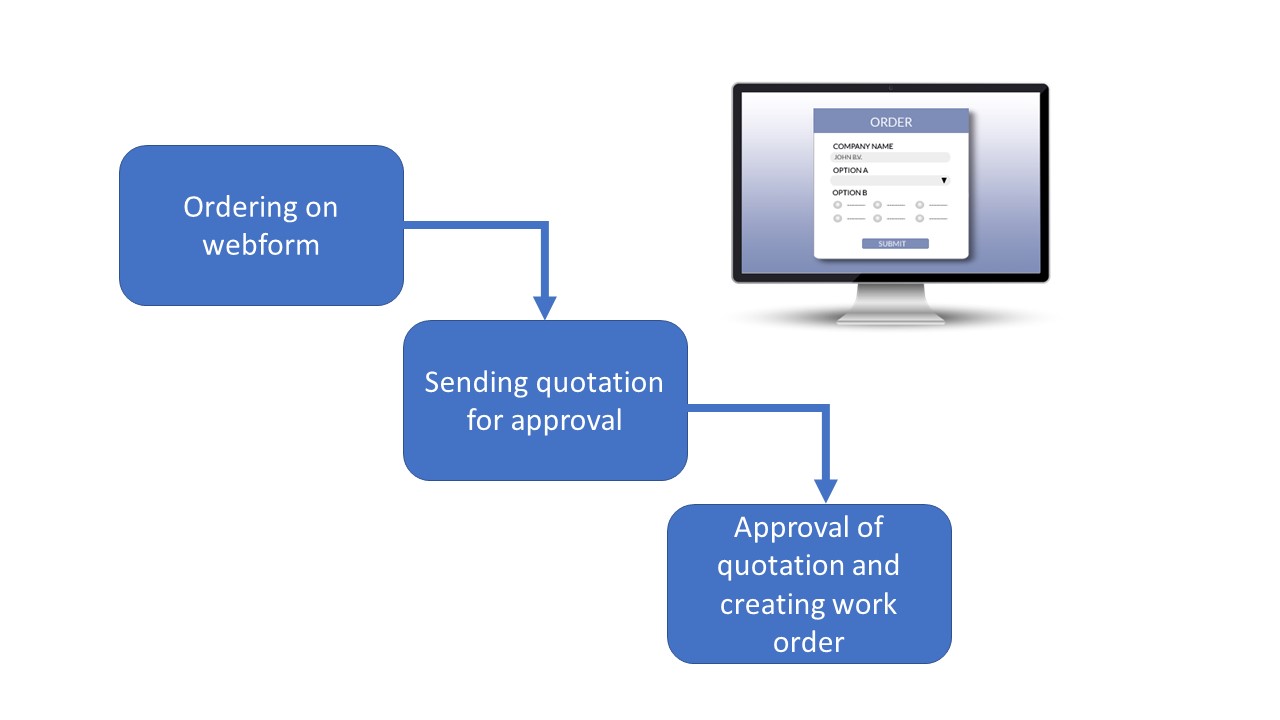
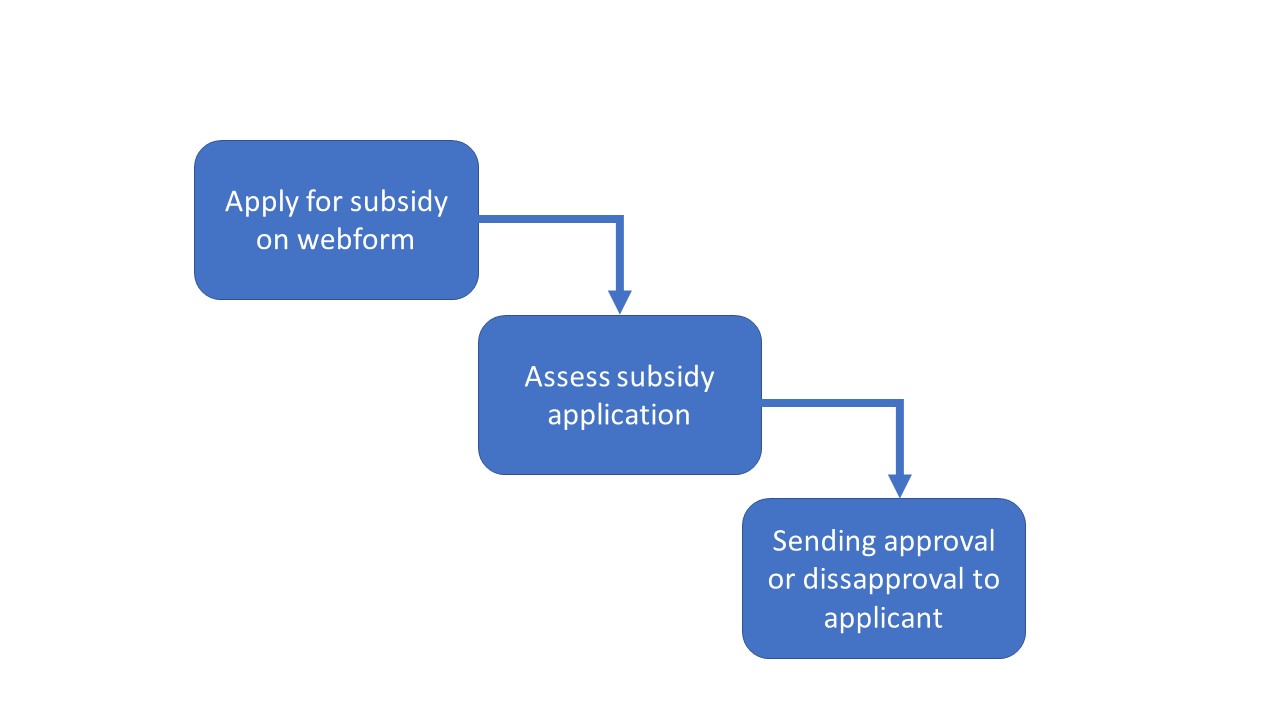
Approval requests
Examples of Easydus workflow management software for approval processes are: applying for a subsidy, leave request approval or claiming expenses approval. An application comes in via a web form or an Easydus Webapp and from there it can then be handled by an employee. The approval request can be forwarded to the person who can process it. After approval or rejection, an email can be sent to the original applicant. There is always an overview of the applications and who is processing the application. Approval processes can be reviewed by multiple people and in multiple steps.
Registrations with approval
Suppose you have an association where you want to admit new members after approval. Or that you want to admit people for certain meetings on the basis of criteria. Or that you want to admit participants in training courses on the basis of approval. With Easydus workflow management software, participants can register and a notification is sent to the person who has to handle the approval. After approval or rejection, an e-mail can be sent to the person who applied for the approval. At any time there is an overview of the status of each registration and who should assess the registration.
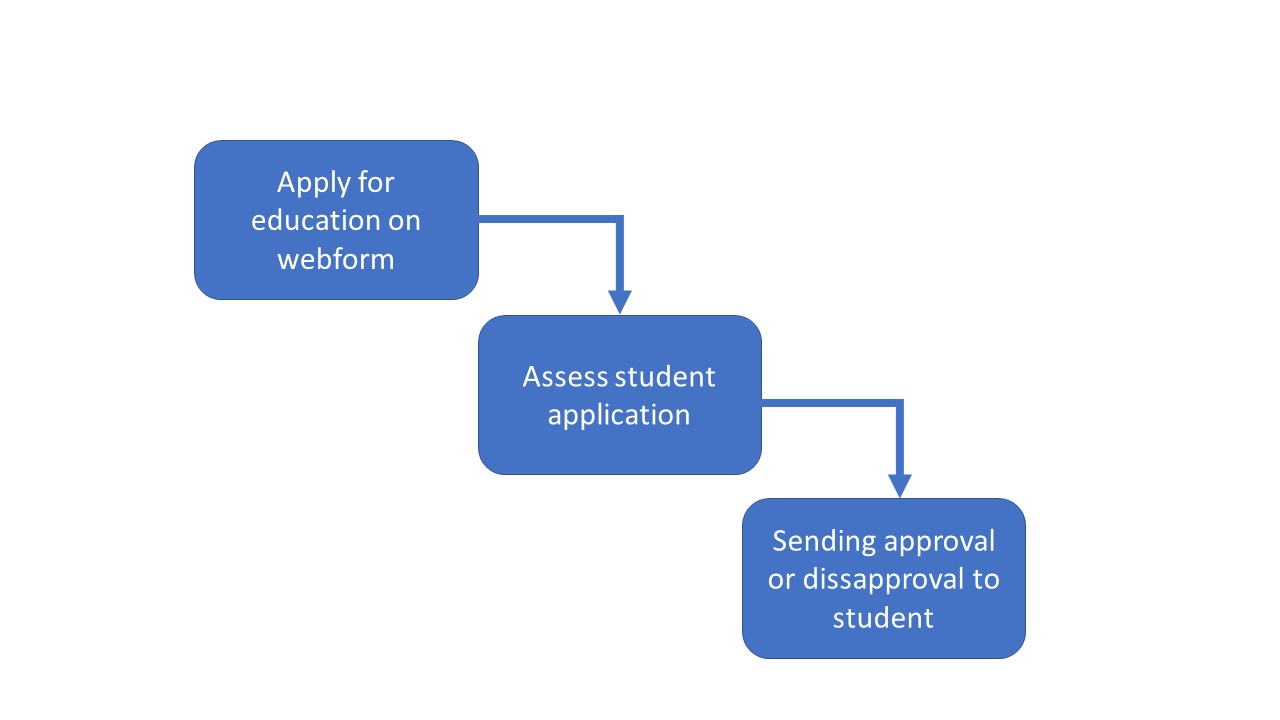
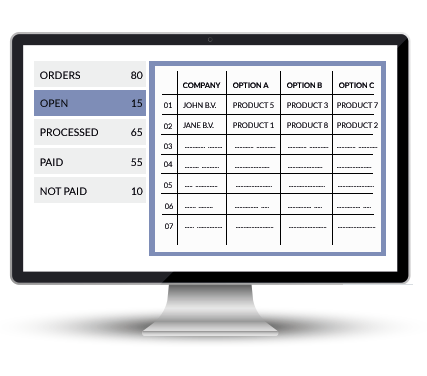
Other work flow management processes
Easydus can be used for any workflow process that starts with a registration, application or request. You can also think of workflow processes with contract management where the entire contracting process, including approval, siging of the contract is automated. You can also think of vacancy management where vacancy positions must first be approved. You can also think of complaint management where complaints come in and have to be dealt with. Do you have a process not mentioned above? Please feel free to contact Easydus and discuss the options for automating your process.
Integrate with your own Web Portal
You can integrate your own Easydus workflow management system with your own customer, employee, participant, supplier, member Web Portal. In a Web Portal, people can log in and get a menu depending on the application. In a customer portal, that menu can consist could include for example the following menu items: place an order, view order status, view invoices, news from the supplier, etc. The handy thing about Easydus is that the menu is flexible. This means that, just like the Easydus software, you determine what the menu looks like and that it is also customizable. For each kind of application, organisation you can develop your own Web Portal
